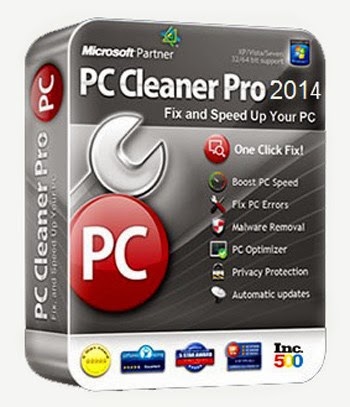Some Good Tips:
1) Clear the Cached Run Commands
Do you have a lot of items in the run command history on Start Menu? This tweak will allow you to clear the most-recently-used (MRU) list.
→
User key:-
[HKEY_CURRENT_USER\Software\Microsoft\Windows\CurrentVersion\Explorer\
RunMRU]
Delete the value corresponding to the command you want to remove, or remove the key to clear the list completely
You can also make your own key there.
2) Enable or disable Start Menu Scrolling
When there are more items on the Start Menu than can fit on the screen, Windows can either create a second column of items or it can create a scrolling menu. This tweak controls that functionality.
→Navigate to[HKEY_CURRENT_USER\Software\Microsoft\Windows\CurrentVersion\Explorer\
Advanced]
and
[HKEY_LOCAL_MACHINE\Software\Microsoft\Windows\CurrentVersion\Explorer\
Advanced]
Create a new String value, or modify the existing value, called "StartMenuScrollPrograms" and set its value to yes or no.Exit your registry; you may need to restart or log out of Windows for the change to take effect.
3) Show Log Off Option on the Start Menu
This setting controls whether the 'Log Off [Username]' option is shown on the Start Menu.
→Open regedit and find the key below:-[HKEY_CURRENT_USER\Software\Microsoft\Windows\CurrentVersion\Explorer\
Advanced]
Create a new DWORD value, or modify the existing value, named 'StartMenuLogoff'. Modify the value to equal '1' to enable the Log Off option or '0' to disable it.
Exit your registry and log off for the changes to take effect.
Note: This restriction can be used either on a user by user basis by adding it to HKEY_CURRENT_USER or on a computer wide basis by adding it to HKEY_LOCAL_MACHINE.
4) Show Favorites on the Start Menu
This setting controls whether the Favorites folder is shown on the Start Menu
→Open regedit and find the key below:-[HKEY_CURRENT_USER\Software\Microsoft\Windows\CurrentVersion\Explorer\
Advanced]
Create a new DWORD value, or modify the existing value, named 'StartMenuFavorites'. Modify the value to equal '1' to enable Favorites or '0' to disable them. Exit your registry and log off for the changes to take effect.
5) Sort Start Menu and Favorites in Alphabetical Order
This tweak allows you to alphabetically sort the Start Menu and Favorites Menu.
→Find the key below in a registry editor:-[HKEY_CURRENT_USER\Software\Microsoft\Windows\CurrentVersion\Explorer\
MenuOrder]
To sort the Favorites menu highlight the "Favorites" sub-key and delete it.
To sort the Start Menu highlight the "Start Menu" sub-key and delete it. Changes will take effect after you restart Windows and Internet Explorer.
6) Remove "All Programs" Button from the Start Menu
This restriction is used to remove the "All Programs" button which displays a list of all the installed applications
→open regedit and navigate to:-
[HKEY_CURRENT_USER\Software\Microsoft\Windows\CurrentVersion\Policies\
Explorer]
[HKEY_LOCAL_MACHINE\Software\Microsoft\Windows\CurrentVersion\Policies\
Explorer]
Create a new DWORD value, or modify the existing value, called "NoStartMenuMorePrograms" and set it according to 0(for false) or 1(for true). Exit your registry; you may need to restart or log out of Windows for the change to take effect.
7) Remove Username from the Start Menu
This restriction hides the current username normally displayed at the top of the Windows XP Start Menu.
→open regedit and find the keys below
[HKEY_CURRENT_USER\Software\Microsoft\Windows\CurrentVersion\Policies\
Explorer]
[HKEY_LOCAL_MACHINE\Software\Microsoft\Windows\CurrentVersion\Policies\
Explorer]
Create a new DWORD value, or modify the existing value, called "NoUserNameInStartMenu" and set it according to the value data below. Exit your registry; you may need to restart or log out of Windows for the change to take effect.
8) Remove Pinned Programs List from the Start Menu
This restriction removes the pinned programs list from the Start menu. It also removes the Internet and E-mail checkboxes from the Start menu.
→open regedit and find the keys below:-
[HKEY_CURRENT_USER\Software\Microsoft\Windows\CurrentVersion\Policies\
Explorer]
[HKEY_LOCAL_MACHINE\Software\Microsoft\Windows\CurrentVersion\Policies\
Explorer]
Create a new DWORD value, or modify the existing value, called "NoStartMenuPinnedList" and set it to 0 or 1 .Exit your registry; you may need to restart or log out of Windows for the change to take effect
9) Remove Recent Documents List from the Start Menu
This restriction removes the list of frequently used programs from the Start menu.
→open regedit and navigate to keys:-
[HKEY_CURRENT_USER\Software\Microsoft\Windows\CurrentVersion\Policies\
Explorer]
[HKEY_LOCAL_MACHINE\Software\Microsoft\Windows\CurrentVersion\Policies\
Explorer]
Create a new DWORD value, or modify the existing value, called "NoStartMenuMFUprogramsList" and set it to 0 or 1 Exit your registry; you may need to restart or log out of Windows for the change to take effect.
10) Remove My Computer from the Start Menu
note :- after doing this tweak i came to know that this tweak removes my pc from the desktop also
This restriction removes My Computer from the Start menu.
→Open regedit and find the keys below:-[HKEY_CURRENT_USER\Software\Microsoft\Windows\CurrentVersion\Policies\
NonEnum]
[HKEY_LOCAL_MACHINE\Software\Microsoft\Windows\CurrentVersion\Policies\
NonEnum]
Create a new DWORD value, or modify the existing value, called "{20D04FE0-3AEA-1069-A2D8-08002B30309D}" and set it to 0 or 1
Exit your registry; you may need to restart or log out of Windows for the change to take effect.
11) remove Set Program Access and Defaults from Start Menu
This setting is used to remove the "Set Program Access and Defaults" icon from the Start Menu. This feature was introduced with Windows XP SP1 and Windows 2000 SP3 to allow users to configure the default applications used on the PC.
→open regedit and navigate to
[HKEY_CURRENT_USER\Software\Microsoft\Windows\CurrentVersion\Policies\
Explorer]
[HKEY_LOCAL_MACHINE\Software\Microsoft\Windows\CurrentVersion\Policies\
Explorer]
Create a new DWORD value, or modify the existing value, called "NoSMConfigurePrograms" and set it to 0 or 1.
12) Highlight New Programs on Start Menu
When you install a new Windows program the icon will be highlighted on the Start Menu to allow you to quickly locate it. This tweak controls whether new programs should be highlighted.
→open regedit and navigate to :-
[HKEY_CURRENT_USER\Software\Microsoft\Windows\Curre ntVersion\Explorer\
Advanced]
Create a new DWORD value, or modify the existing value, called "Start_NotifyNewApps" and set it to 0 or 1Exit your registry; you may need to restart or log out of Windows for the change to take effect.